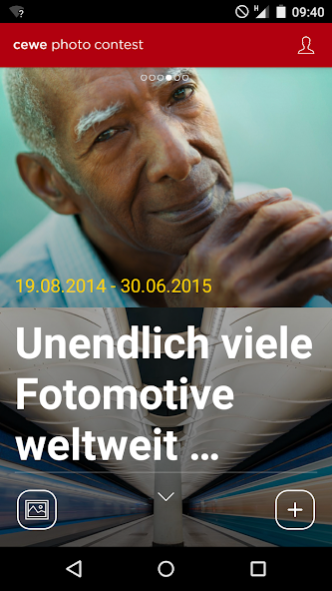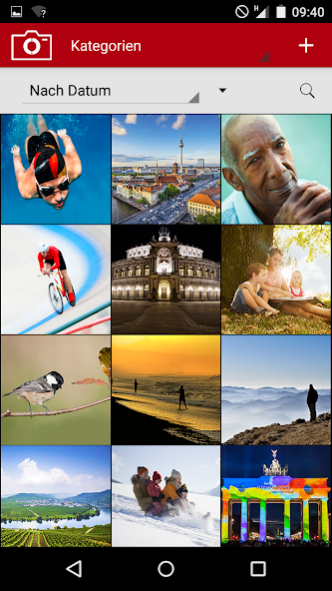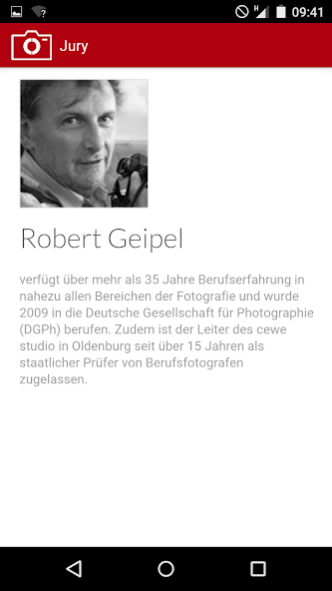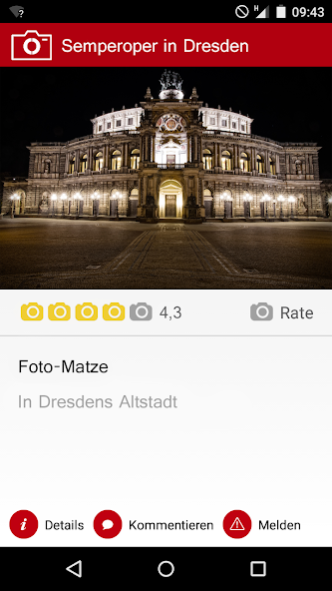CEWE Photo Contest 1.2.1
Free Version
Publisher Description
The CEWE photo contests: Worldwide discover and share imagery.
The CEWE photo contests unleash all facets of photography. With this app you are now mobile with each new topic actively involved. You can also mobile in now:
• View images of people all over the world and be inspired.
• Review and comment on photos.
• upload your own photos and an international audience.
• high-quality prizes.
Always new, always different: Each CEWE photo contest is under a creative theme with custom categories. Enjoy and share stunning photographs - portraits, landscape and macro photography or simply a spontaneous successful smartphone photo! Submit your photos and win valuable prizes, such as travel, cameras, experience vouchers or CEWE photo products!
At the CEWE photo contests everyone can participate, the present his most beautiful and would like to make the judgment of a qualified jury. Pro users up to ten image files can be uploaded to the rule. You also have the opportunity to look at the photos of the other users to rate, comment or to simply inspire. In the galleries of CEWE photo contests wait stunning images of ambitious photographers from around the world for you.
About CEWE Photo Contest
CEWE Photo Contest is a free app for Android published in the Screen Capture list of apps, part of Graphic Apps.
The company that develops CEWE Photo Contest is CEWE. The latest version released by its developer is 1.2.1.
To install CEWE Photo Contest on your Android device, just click the green Continue To App button above to start the installation process. The app is listed on our website since 2018-12-18 and was downloaded 0 times. We have already checked if the download link is safe, however for your own protection we recommend that you scan the downloaded app with your antivirus. Your antivirus may detect the CEWE Photo Contest as malware as malware if the download link to pl.creativestyle.cewe is broken.
How to install CEWE Photo Contest on your Android device:
- Click on the Continue To App button on our website. This will redirect you to Google Play.
- Once the CEWE Photo Contest is shown in the Google Play listing of your Android device, you can start its download and installation. Tap on the Install button located below the search bar and to the right of the app icon.
- A pop-up window with the permissions required by CEWE Photo Contest will be shown. Click on Accept to continue the process.
- CEWE Photo Contest will be downloaded onto your device, displaying a progress. Once the download completes, the installation will start and you'll get a notification after the installation is finished.